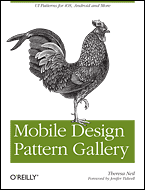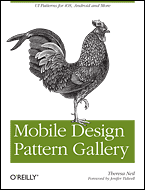
Introduction
After her notable “Designing Web Interfaces”, Theresa Neil come up with the UI pattern gallery for Mobile applications. In this book, she lists out excellent set of UI design patterns under nine different categories like Navigation, Forms, Tables & Lists, etc.
In Detail
This book has 10 chapters with one Appendix. The first nine chapters presents you the industry standard UI patterns for Mobile applications. She has referred excellent set iOS and Android applications UI for every patterns. The final chapter explains you some anti-patterns.
The first chapter “Navigation” started with mind catchy thought about why we should to look into mobile applications reviews with rating 1 and 2 stars, instead of 4 and 5 stars. From where, you can get the real pulse of the end-users.
Patterns and their variance are explained with as much real-world app examples with enough snaps. A picture is 1000 word worth, when I saw why bottom – tab navigation is more user flexibility which is the standard in iOS apps.
She has given nice hint like ask password when accessing sensitive data and she insists “don’t innovate sign-in”. Also, got to know some nice tips like
-
for mobile, “confirmation email field” is not required
-
avoid horizontal label
-
Avoid overwhelming the user with options
During the journey, she has given some excellent ideas like “Make It Direct” and interesting philosophies like “Buttons are secondary tools to work on primary objects”.

The only thing disappointed me is not covering Windows 8 Tiles UI metaphor.
Though this is a gallery book, it would be nice to have a brief about these.
Conclusion
A must-have a book for mobile application UI designers. Theresa grasps the ocean of UI metaphore in this single book. To keep the objective of the book title, you can see well-sort of mobile applications UI from iOS and Androids. Well attempt. This book is not just a catalog. Along with real-world example, it provides you when to use, how to improve the UX some situation in short and sweet way.
Worth buy.
CodeProject